It’s April of 2020 and you find yourself struggling to create new content without your go-to photographer. You’re suddenly faced with the challenge of having to DIY photography for your brand. If you’re anything like me, you like to outsource to lighten your load and focus on what you really love. But now, that’s not really a possibility. I’m here to encourage you and remind you that you can still create professional and cohesive content without a pro photographer on hand. Yeah, I said it. Don’t let this sway you from outsourcing once the world is back to normal, but for now, I’m here to help you make it work!
5 Tips to DIY Photography
1. Get a tripod.
If your primary content is pictures of yourself, you’re going to need a tripod (or a partner or spouse who can press the shutter for you). If you have a camera with built-in wifi, you may be able to pair it to your phone for remote shooting. I shoot with a Canon 5D Mark IV and use the Canon Connect app as a remote viewfinder. You can also change the settings remotely if needed. If you don’t have an app, use your camera’s self-timer and set it high enough to press the shutter and get back to your pose. Use something in your place to focus on so that your camera is focused on where you’ll be.
2. Learn your gear.
If you’re shooting with an SLR, I highly recommend learning how to use the manual setting and shooting in RAW. You’ll have much more control over your images this way. Every camera is different, and Youtube is a great resource for learning your specific camera’s functionality. If you’re using an iPhone, play around with the different settings until you find one that you like. You can use portrait mode to make your images look a little more professional.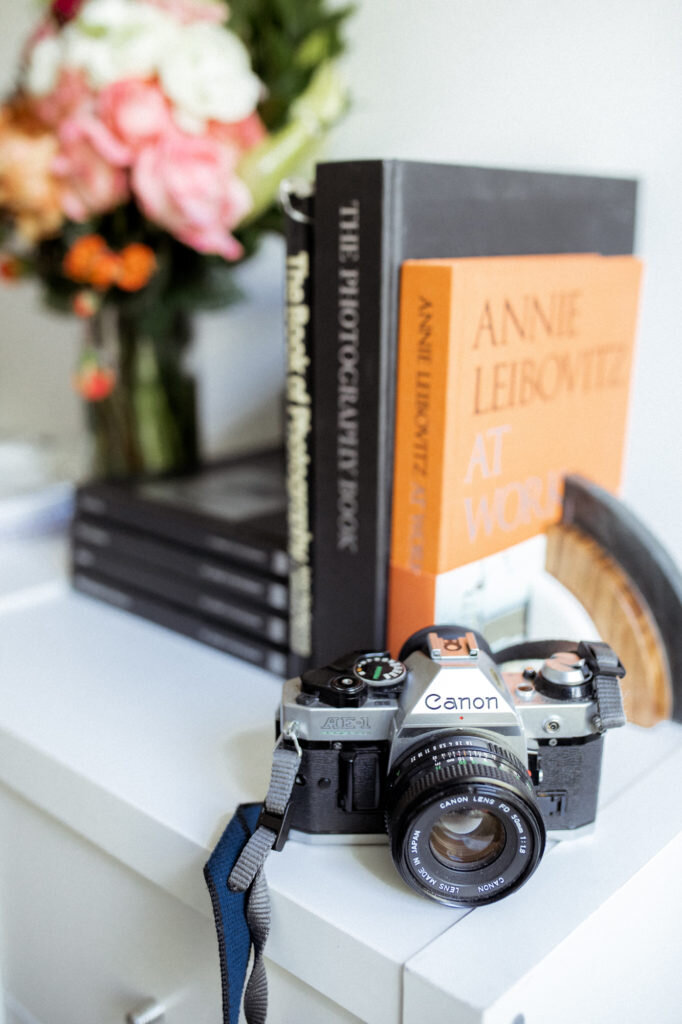
3. Find good light.
If you’re shooting outside, avoid super harsh overhead light. It’ll create shadows on your face and without someone to hold a reflector, this could be an unnecessary challenge for DIY photography. Open shade is preferable. If you’re shooting inside, find a spot with nice window light and turn off the interior lights. Because sunlight is a different temperature than lightbulb light, mixing the two can cause trouble with the colors in your photo. Instead, try to use natural light as much as possible. When shooting products or flat lays, bring your surface close to a window.
4. Download Lightroom.
If you don’t usually shoot and edit your own photos, you’ll want to download an editing software like Lightroom to organize and edit your photos. I use Lightroom Classic CC for all editing. There’s also a mobile app if you prefer to work on your phone (and there’s nothing wrong with iPhone photography). You can purchase my Lightroom Crash Course for Bloggers or Photographers for $20 here! This guide is a great way to get your Lightroom set up and working for you, not against you.
5. Find presets that are cohesive.
Nothing sucks more than a crappy Instagram filter mixed in amongst professionally edited photos. If you have a regular photographer, they may be willing to share information about their presets, whether custom or from a third party. If they are custom, offer to purchase them. I typically create custom presets for my clients, but will have a collection of 4 presets available for sale this month! Some other favorites of mine are the Noble Presets and the Refined Presets. With these tips, you’ll be creating content you love in no time!
With these tips, you’ll be creating content you love in no time!
be the first to comment